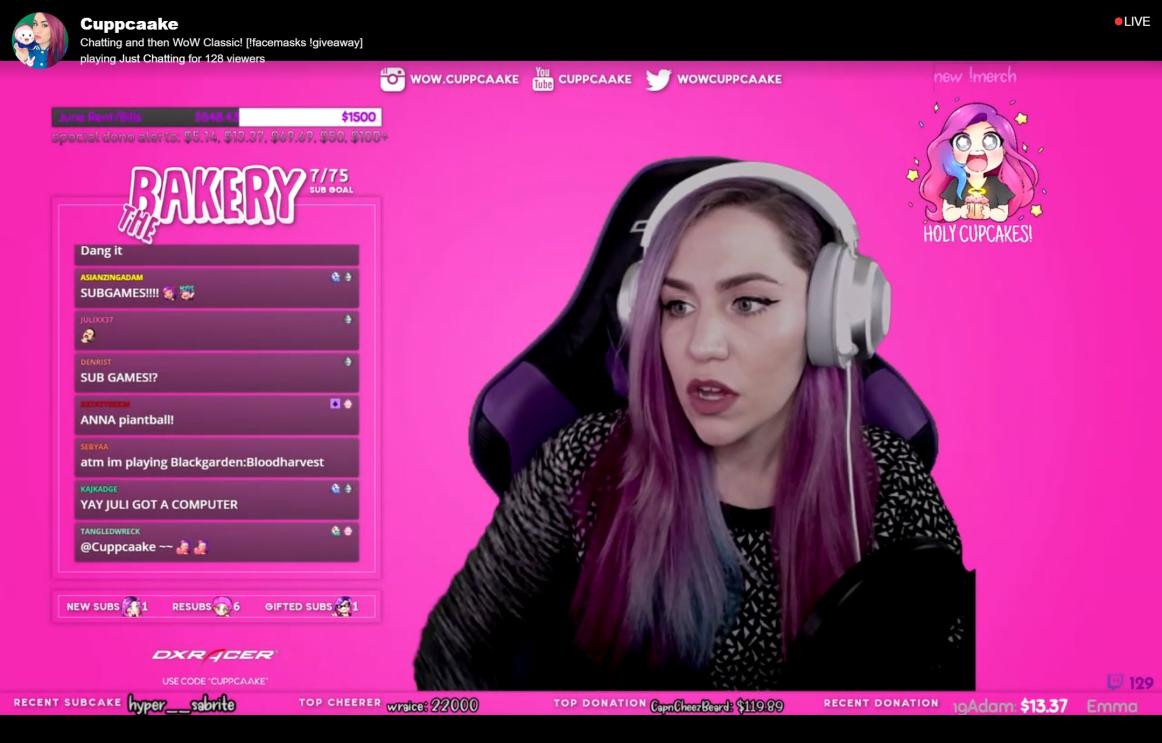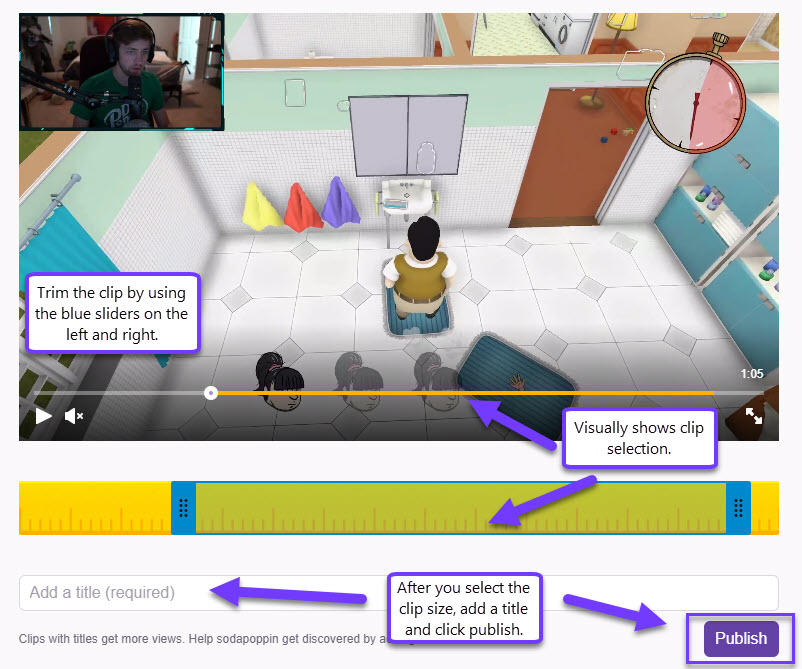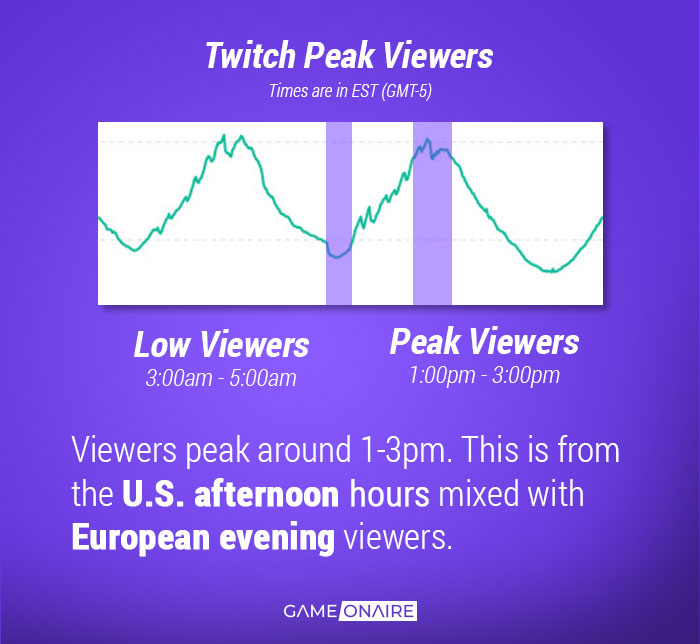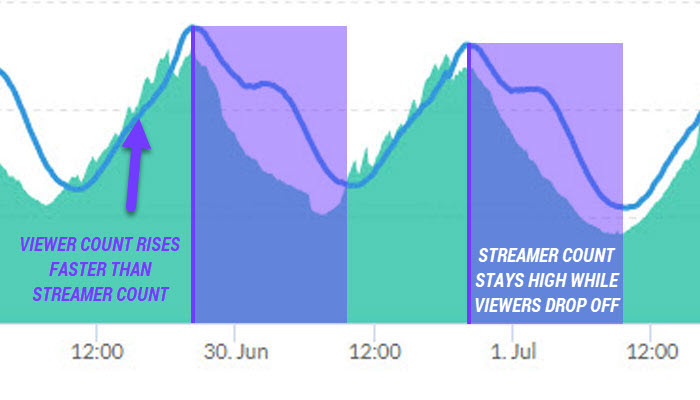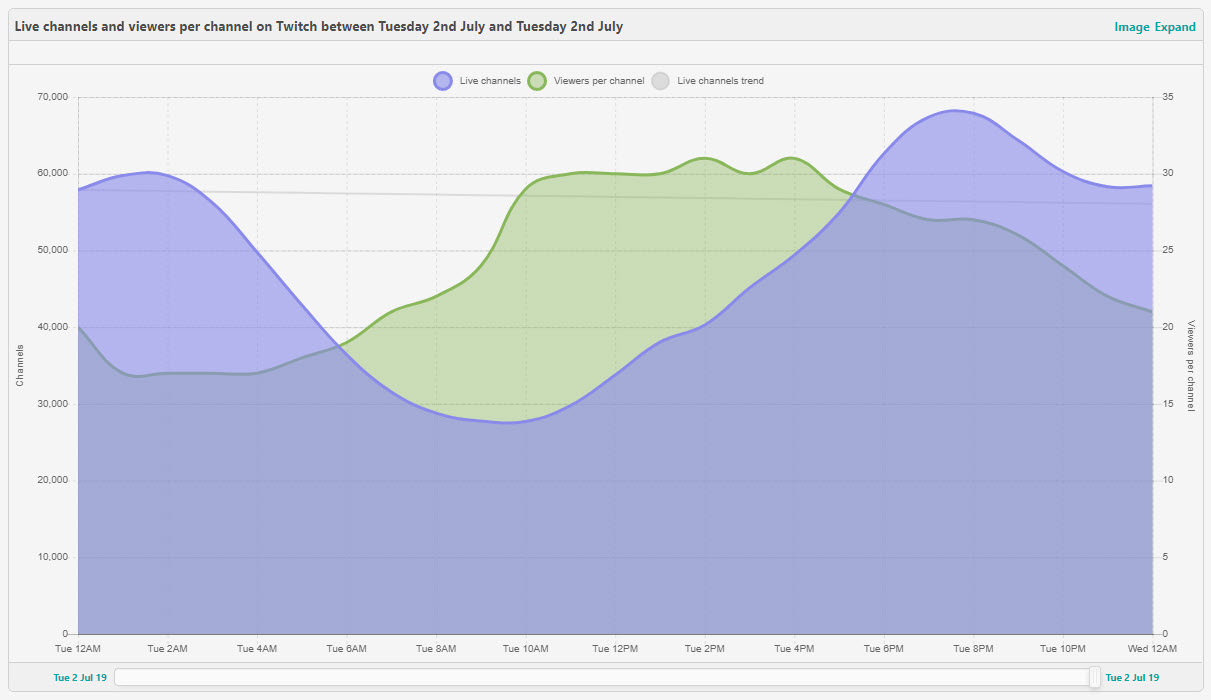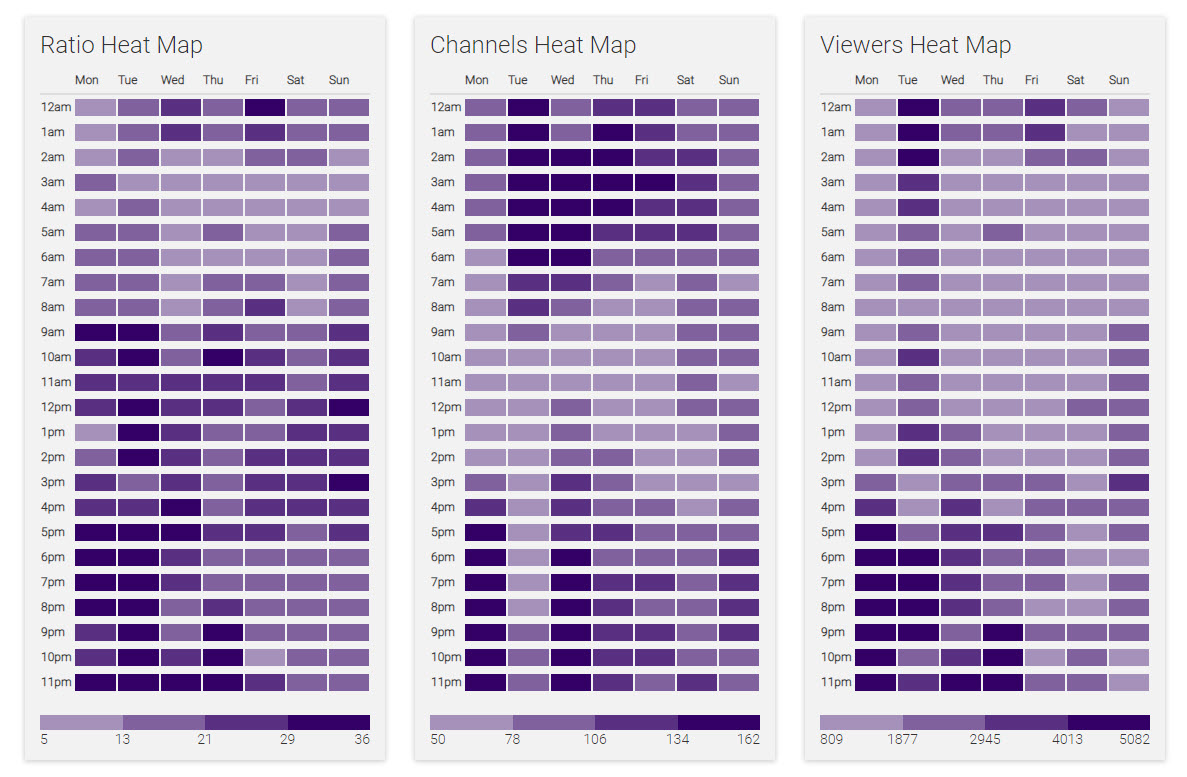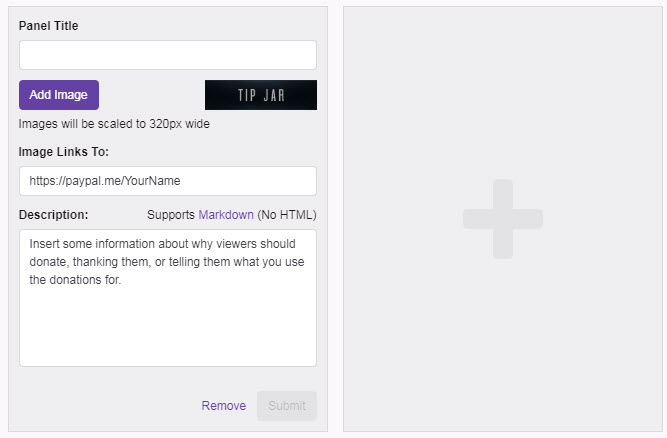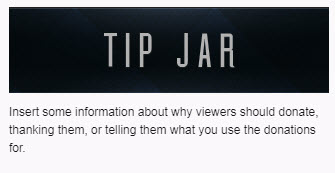It’s a struggle to grow on Twitch organically. Twitch’s platform doesn’t offer many tools and advantages for new and growing streamers to get attention.
But you may be overlooking one extremely important tool that you can use on Twitch.
Your stream title.
And you might be thinking… “It’s just text… nobody reads that stuff.”
But what if I told you that there’s an entire industry of marketers and growth hackers that spend millions of dollars testing headlines, titles, and wording?
And it pays off. In a certain test we’ve learned that changing a single word can increase the attention of a link by 161%!
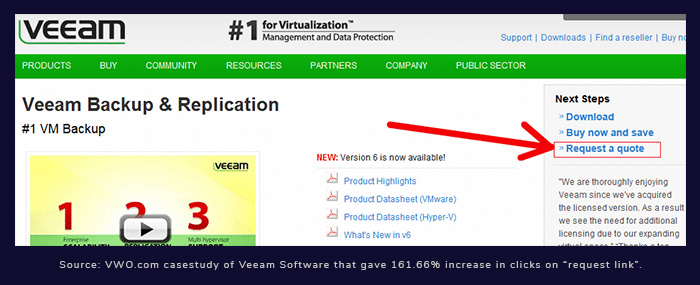
And when it comes to the Twitch director it’s a zero sum game. If a viewer is looking for a new stream or looking through their follower list, they either click your stream or they go to another.
If the viewer chooses your stream it’ll boost you up in the directory, and you potentially get a new chatter, follower or subscriber. If they don’t choose your stream… it buries you deeper as they essentially go to your “competition”.
But how do you craft a stream title that reaches out and grabs a viewers attention and drags them into your stream?
You’ll learn how to do it in this post. And you won’t have to spend millions of dollars like those foolish marketers… you’ll have to spend zero dollars. (it’s free)
Strip out all redundant information
Before you start brainstorming titles, it’s important to remember where your title will be displayed. It will always be next to your stream logo, thumbnail, username, tags, and the game you’re playing.
Don’t waste the few words you have available by restating any of that information.
The worst offender of this are titles like:
“Bearded guy plays fortnite”
“Girl plays games”
“[Stream Handle] plays [game]”
ALL of the information there can be gathered from the thumbnail and game title and it does nothing to grab a viewers attention.
Also, your entire title won’t show in the directory.
On average you have about 25-35 characters that will be visible before it gets truncated. You have to be efficient with what you say and use the space you have available.
That means you want to front-load all “attention getting” information, and move your house-keeping information towards the end of the title. (Things like chat commands for frequently asked questions, news, etc.)
Make a title that is Click-worthy. Not clickbait.
At first you might be drawn to using clickbait strategies. You know those titles you see on social media posts, or YouTube videos that a majority of people find annoying? It might seem like a good idea initially because the goal of your title is to get attention.
But your main goal is to get a new viewer. And it’s difficult to do that if you’re tricking or annoying them before they’re even introduced to your content.
Instead create titles that are Click-worthy. You can do this by using the ingredients below.
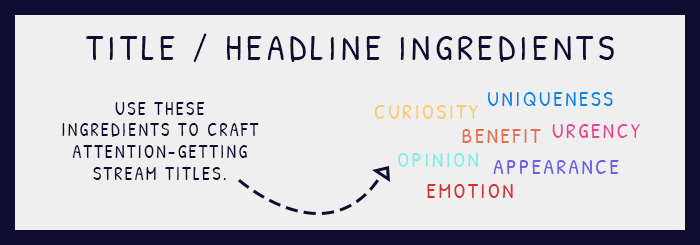
Uniqueness
You want your headline to stand out compared to other streamers. Your goal is to zig while everyone else zags.
You can accomplish this by sharing what makes your stream or content unique:
- What’s your brand? Do you like creating aggressive content? Is your stream just a chill laid back environment? Is your chat full of memes? Showcase your personality.
- Game level (depth) – Are you a high ranked, high level, or skilled player? Are you a complete beginner? Both of these can be attractive to different types of viewers.
- Accomplishments – Did you just win a tournament? Hit an achievement? Unlock something in the game? (ex. “Top 50 kills NA”, “Lvl 42”, “Valorant Rank”)
- Keep it fresh – don’t use the same title every stream. Mix it up and give viewers something new to look at to catch their attention.
Curiosity
One way to make your title irresistible is to make viewers curious, or trigger the psychological phenomenon called the “information gap” or the “curiosity gap”. To put it quickly, when humans are faced with a gap in information, our brain lights up with activity and has a strong desire to fill that gap.
You can use this by combining two pieces of information that are unexpected. Like “6 game win-streak…w/ pistols?”
Or you can ask a question. “Beating Atziri without going back to town?” This immediately fills your brain with questions that you want answered. “Is that possible? Can they do that?”, or “I wonder what’s so difficult about that…?”.
Or you can present a conflict: “Beat Final Boss or Pushups” It makes you think “How many pushups have they done?” “Have they beaten the boss yet?” All of this curiosity drives more viewers to click.
You can also get tricky with this one and use the “truncated” message to build curiosity. When your message is too long, Twitch will automatically chop it off to fit in the directory. If used correctly you can have just enough showing to where people will click into your stream just to see the rest of the title because of their own curiosity.
Emotion
You can use emotion to bring your titles to life and make them more eye-catching. Humans are driven by emotion, whether it’s fear, love, hope, joy, or excitement. And you can provoke those emotions by using emotionally charged “power words” to help your titles trigger positive or negative emotions.
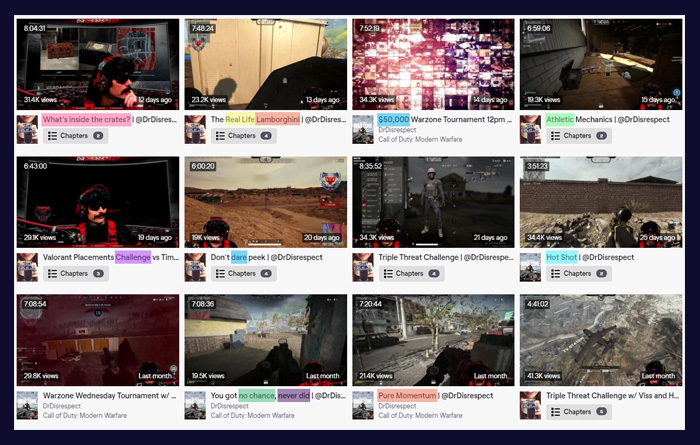
A great example of this is how Dr. Disrespect crafts his titles. He tends to use aggressive words that fit his persona and Use interesting adjectives to spice up your title.
- Use interesting adjectives or power words to bring your title to life.
- Bring humor by using game related puns or jokes.
- Use current events in the game to drive emotion (excitement, anger, boredom, etc.)
Demonstrates a benefit
Most importantly you want your title to be useful for the user. What information do they want to see when they are sifting through all the streams in the category? Or what value do they get out of clicking on your stream?
- Are you doing something specific in the game? (PvP, PvE, Solo Play, Scrims, Practicing your aim, what type of character or character class are you mainly playing? etc.)
- Are you actively answering questions for your chat or helping newbies?
- Are you demonstrating something or working towards some goal that would be entertaining for viewers?
- Are you playing with someone else that’s notable?
On a whole, viewers don’t come because they want to help you out. They come because there’s a benefit to them. They want entertainment, information, or a community to interact with. Your title can demonstrate that by telling them what’s useful to them, or how it will entertain them if they stop by.
Appearance
You can make your title stand out and catch the eye by using characters or spacing that is unusual. This one can be overdone very quickly so be strategic about how you use it.
You can use special characters like display icons in your title, CAPSLOCK specific words, or even using special characters like # @ $ * () [].
The problem is when you use it too much. It can become spammy or tacky and turns people off just as quick as it grabs their attention. A best practice would be to use it sparingly, or only when it makes sense. For example, use a single icon to grab attention. Or only use other special characters when they make sense based on what you’re sharing in your title.
Urgency
This is a difficult one to implement, but when you can, it works extremely well. Anytime you have a special event, unique opportunity, or time sensitive content, it creates some good ol’ FOMO (fear of missing out) that you can capture in your title.
Poker streamers utilize this all the time when they are close to winning a tournament to potentially win a big cash prize. When they hit the final table, they immediately change their title to include that and also mention the first place prize.
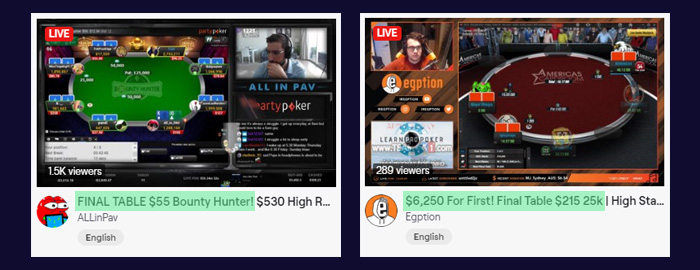
This makes people join in because they don’t want to miss out on the opportunity to be there when it happens.
You can’t use this one all the time because your content won’t always be urgent. But keep this one in your back pocket anytime you can leverage it, because it works well.
Opinion
Everyone has an opinion and they love sharing it. They also love sharing what they are passionate about. Asking open ended questions can lure people into your stream and get them to share their opinion. This also helps get chatters because they come into your stream ready to chat. It also makes them feel like a member of your community immediately because you’re listening and responding to their feedback.
You’ll get the best result by asking open-ended questions about things people are passionate about. But you want to stray away from topics that are too controversial because that can turn your chat into a toxic environment.
To get you started thinking about topics to ask about, you can ask about things like new features in games, game related opinions, or even current events happening in that games space.
But it doesn’t even have to be about a specific game. One of the best ones I saw was:
“What show should I binge next?”
It works because almost everyone has a favorite show, and they LOVE telling people to watch the show they enjoyed. The streamer had a consistent stream of new viewers coming into his chat throwing out their opinion of what their favorite show was at the time.
Think of this like an icebreaker. Once you get them into your chat and into the conversation, it’s you and your chats job to interact with them and keep them
Mixing The Ingredients
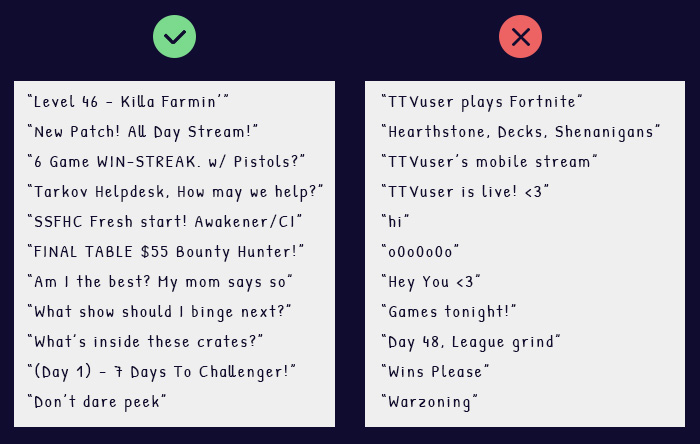
You’ll rarely be able to hit all of these ingredients in one title. But using at least one or pairing a couple of them together makes an effective title and it’ll help your stream stand out.
Make sure that even when using these that you still make titles that are consistent with the type of content that you create. You want your title to showcase you, your brand, and the style of content you create. If not, your title could create a pogo-stick effect when people are coming in and bouncing out because they had different expectations for your content.
Putting it all together
It’s not going to be easy at first. You’ll need to brainstorm multiple ideas in order to come up with a great idea that works as a title and uses as many of the ingredients above.
I usually write out 15-20 different headlines before picking one for these blog posts. (The title of the post you’re reading now took 13 until I picked a winner)
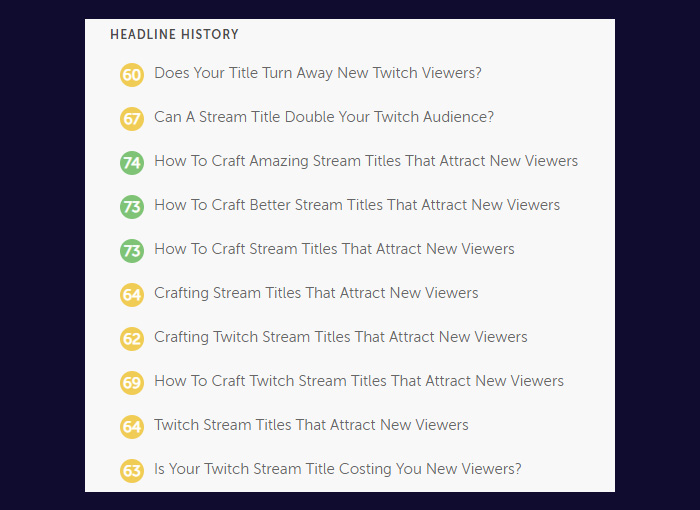
With these ingredients in mind you should be able to spot good titles out in the wild, and use them to spark new ideas and improve your own titles.
This is a skill that you will develop over time. It’s worth it though. Because every time you post a YouTube video, add a caption to a Tik-Tok video, or write a post on Twitter – this skill can be translated easily. It helps make your content and message more shareable and reach the masses.
Support
If you liked this article and want to learn more ways to grow your stream make sure you join the newsletter.
Also you can help out by liking or sharing the thread on Twitter:
How to craft stream titles that attract new viewers... pic.twitter.com/fcMovATvDV
— Gameonaire (@gameonaire) June 10, 2020